このページでは、
ブログ記事の文章を、枠で囲みたい場合に使用する コード を記載しています。
注意文や、内部リンクなど、
通常の文章より目立たせたい場合にオススメです。
また、すべての枠下に html コードを記載しているので、
コピー&ペーストだけで利用可能です。
※枠線の色、背景色(#○○○○○○;)は、好みに合わせて変更してください。
カラーコードはコチラから↓

WordPress のブログ内で多用する場合は AddQuicktag を利用しましょう。

細めの枠
<div style="padding: 8px; border: solid 3px #4169e1; background-color: #f0f8ff; margin-top: 30px; margin-bottom: 30px;">細めの枠</div>
<div style="padding: 8px; border: double 3px #4169e1; background-color: #f0f8ff; margin-top: 30px; margin-bottom: 30px;">細めの枠・二重線</div>
<div style="padding: 8px; border: dotted 3px #4169e1; background-color: #f0f8ff; margin-top: 30px; margin-bottom: 30px;">細めの枠・点線</div>
<div style="padding: 8px; border: dashed 3px #4169e1; background-color: #f0f8ff; margin-top: 30px; margin-bottom: 30px;">細めの枠・点線幅広め</div>
<div style="padding: 8px; border: none 3px #4169e1; background-color: #f0f8ff; margin-top: 30px; margin-bottom: 30px;">細めの枠・無し</div>
細めの枠 + 太い線
<div style="padding: 8px; border: solid 6px #4169e1; background-color: #f0f8ff; margin-top: 30px; margin-bottom: 30px;">細めの枠 + 太い線</div>
<div style="padding: 8px; border: double 6px #4169e1; background-color: #f0f8ff; margin-top: 30px; margin-bottom: 30px;">細めの枠 + 太い線・二重線</div>
<div style="padding: 8px; border: dotted 6px #4169e1; background-color: #f0f8ff; margin-top: 30px; margin-bottom: 30px;">細めの枠 + 太い線・点線</div>
<div style="padding: 8px; border: dashed 6px #4169e1; background-color: #f0f8ff; margin-top: 30px; margin-bottom: 30px;">細めの枠 + 太い線・点線幅広め</div>
太めの枠
<div style="padding: 16px; border: solid 3px #4169e1; background-color: #f0f8ff; margin-top: 30px; margin-bottom: 30px;">太めの枠</div>
<div style="padding: 16px; border: double 3px #4169e1; background-color: #f0f8ff; margin-top: 30px; margin-bottom: 30px;">太めの枠・二重線</div>
<div style="padding: 16px; border: dotted 3px #4169e1; background-color: #f0f8ff; margin-top: 30px; margin-bottom: 30px;">太めの枠・点線</div>
<div style="padding: 16px; border: dashed 3px #4169e1; background-color: #f0f8ff; margin-top: 30px; margin-bottom: 30px;">太めの枠・点線幅広め</div>
<div style="padding: 16px; border: none 3px #4169e1; background-color: #f0f8ff; margin-top: 30px; margin-bottom: 30px;">太めの枠・無し</div>
太めの枠 + 太い線
<div style="padding: 16px; border: solid 6px #4169e1; background-color: #f0f8ff; margin-top: 30px; margin-bottom: 30px;">太めの枠 + 太い線</div>
<div style="padding: 16px; border: double 6px #4169e1; background-color: #f0f8ff; margin-top: 30px; margin-bottom: 30px;">太めの枠 + 太い線・二重線</div>
<div style="padding: 16px; border: dotted 6px #4169e1; background-color: #f0f8ff; margin-top: 30px; margin-bottom: 30px;">太めの枠 + 太い線・点線</div>
<div style="padding: 16px; border: dashed 6px #4169e1; background-color: #f0f8ff; margin-top: 30px; margin-bottom: 30px;">太めの枠 + 太い線・点線幅広め</div>
細めの枠 + 丸角
<div style="padding: 8px; border: solid 3px #4169e1; border-radius: 10px; background-color: #f0f8ff; margin-top: 30px; margin-bottom: 30px;">細めの枠 + 丸角</div>
<div style="padding: 8px; border: double 3px #4169e1; border-radius: 10px; background-color: #f0f8ff; margin-top: 30px; margin-bottom: 30px;">細めの枠 + 丸角・二重線</div>
<div style="padding: 8px; border: dotted 3px #4169e1; border-radius: 10px; background-color: #f0f8ff; margin-top: 30px; margin-bottom: 30px;">細めの枠 + 丸角・点線</div>
<div style="padding: 8px; border: dashed 3px #4169e1; border-radius: 10px; background-color: #f0f8ff; margin-top: 30px; margin-bottom: 30px;">細めの枠 + 丸角・点線幅広め</div>
<div style="padding: 8px; border: none 3px #4169e1; border-radius: 10px; background-color: #f0f8ff; margin-top: 30px; margin-bottom: 30px;">細めの枠 + 丸角・無し</div>
細めの枠 + 丸角 + 太い線
<div style="padding: 8px; border: solid 6px #4169e1; border-radius: 10px; background-color: #f0f8ff; margin-top: 30px; margin-bottom: 30px;">細めの枠 + 丸角 + 太い線</div>
<div style="padding: 8px; border: double 6px #4169e1; border-radius: 10px; background-color: #f0f8ff; margin-top: 30px; margin-bottom: 30px;">細めの枠 + 丸角 + 太い線・二重線</div>
<div style="padding: 8px; border: dotted 6px #4169e1; border-radius: 10px; background-color: #f0f8ff; margin-top: 30px; margin-bottom: 30px;">細めの枠 + 丸角 + 太い線・点線</div>
<div style="padding: 8px; border: dashed 6px #4169e1; border-radius: 10px; background-color: #f0f8ff; margin-top: 30px; margin-bottom: 30px;">細めの枠 + 丸角 + 太い線・点線幅広め</div>
太めの枠 + 丸角
<div style="padding: 16px; border: solid 3px #4169e1; border-radius: 10px; background-color: #f0f8ff; margin-top: 30px; margin-bottom: 30px;">太めの枠 + 丸角</div>
<div style="padding: 16px; border: double 3px #4169e1; border-radius: 10px; background-color: #f0f8ff; margin-top: 30px; margin-bottom: 30px;">太めの枠 + 丸角・二重線</div>
<div style="padding: 16px; border: dotted 3px #4169e1; border-radius: 10px; background-color: #f0f8ff; margin-top: 30px; margin-bottom: 30px;">太めの枠 + 丸角・点線</div>
<div style="padding: 16px; border: dashed 3px #4169e1; border-radius: 10px; background-color: #f0f8ff; margin-top: 30px; margin-bottom: 30px;">太めの枠 + 丸角・点線幅広め</div>
<div style="padding: 16px; border: none 3px #4169e1; border-radius: 10px; background-color: #f0f8ff; margin-top: 30px; margin-bottom: 30px;">太めの枠 + 丸角・無し</div>
太めの枠 + 丸角 + 太い線
<div style="padding: 16px; border: solid 6px #4169e1; border-radius: 10px; background-color: #f0f8ff; margin-top: 30px; margin-bottom: 30px;">太めの枠 + 丸角 + 太い線</div>
<div style="padding: 16px; border: double 6px #4169e1; border-radius: 10px; background-color: #f0f8ff; margin-top: 30px; margin-bottom: 30px;">太めの枠 + 丸角 + 太い線・二重線</div>
<div style="padding: 16px; border: dotted 6px #4169e1; border-radius: 10px; background-color: #f0f8ff; margin-top: 30px; margin-bottom: 30px;">太めの枠 + 丸角 + 太い線・点線</div>
<div style="padding: 16px; border: dashed 6px #4169e1; border-radius: 10px; background-color: #f0f8ff; margin-top: 30px; margin-bottom: 30px;">太めの枠 + 丸角 + 太い線・点線幅広め</div>
枠に影をつけたい場合
枠に影をつけたい場合は、
【 box-shadow: 5px 5px 1px #999999; 】を追加しましょう。
<div style="padding: 8px; border: solid 3px #4169e1; background-color: #f0f8ff; margin-top: 30px; margin-bottom: 30px; box-shadow: 5px 5px 1px #999999;">細めの枠 + box-shadow: 5px 5px 1px #999999;</div>
<div style="padding: 16px; border: double 6px #4169e1; border-radius: 10px; background-color: #f0f8ff; margin-top: 30px; margin-bottom: 30px; box-shadow: 5px 5px 1px #999999;">ここに文章を入力します。</div>
影をもっとぼかしたい場合は【 1px 】を変更しましょう。
<div style="padding: 8px; border: dotted 3px #4169e1; border-radius: 10px; background-color: #f0f8ff; margin-top: 30px; margin-bottom: 30px; box-shadow: 5px 5px 10px#999999;">box-shadow: 5px 5px 10px #999999; を指定した場合。</div>
<div style="padding: 16px; border: solid 6px #4169e1; border-radius: 10px; background-color: #f0f8ff; margin-top: 30px; margin-bottom: 30px; box-shadow: 5px 5px 20px #999999;">box-shadow: 5px 5px 20px #999999; を指定した場合。</div>
枠上下の余白(幅)を指定
上記の枠は全て見やすいように
【 margin-top: 30px; margin-bottom: 30px; 】を指定しています。
margin-top: 30px; margin-bottom: 30px; は、枠上下の余白幅を指定しています。
両方 30 の場合↓、枠と文章の間は広めですが、
ここの上下の枠は margin-top: 30px; margin-bottom: 30px; を指定しています。
margin-top: 30px; margin-bottom: 30px; の数字を小さくすると、
枠と文章の間が狭くなります。
ここの上下の枠は margin-top: 5px; margin-bottom: 5px; を指定しています。
margin-top: 30px; margin-bottom: 30px; は、好みに合わせて指定してください。
※枠線の色、背景色(#○○○○○○;)は、好みに合わせて変更してください。
カラーコードはコチラから↓

WordPressのブログ内で多用する場合は AddQuicktag を利用しましょう。


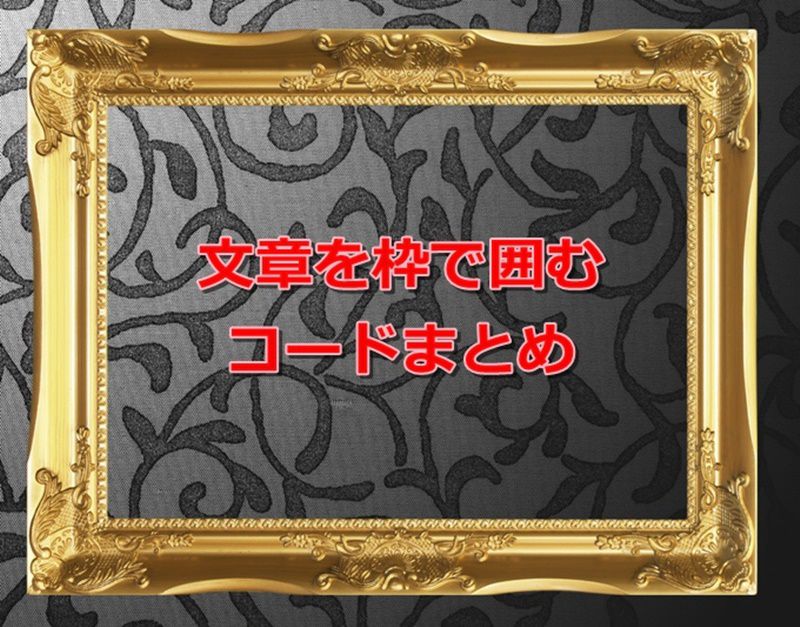
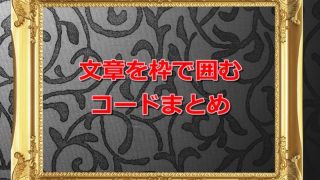


コメント